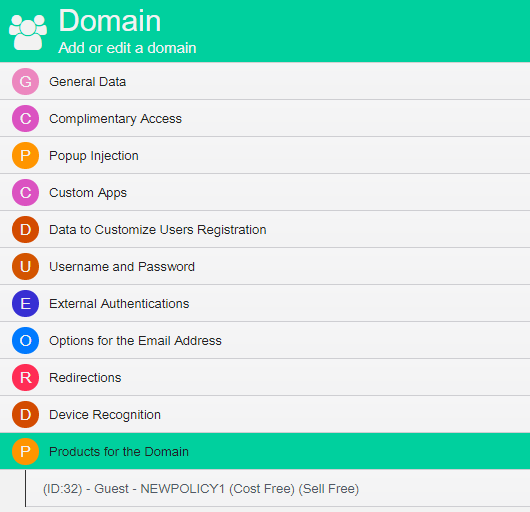Technical Partner Training
Choose the level you want to add the product: system, reseller or manager.
In the contextual menu, scroll down till Products.
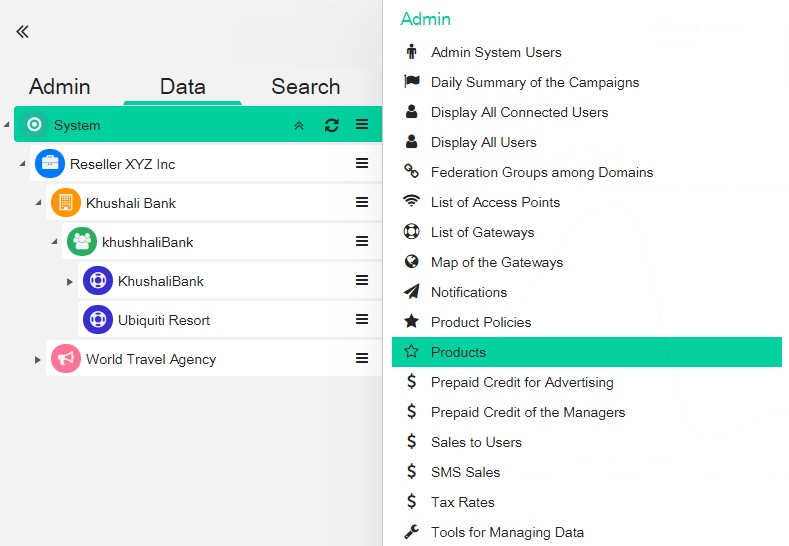
Then click “Add” on the top right.

Here you can add the products available for the hotspot users.
In the products, you can define the policy of the product, the price with that the HSNM owner wants to sell the product to reseller/manager, and the parameters such as total/daily/monthly time/traffic credit.
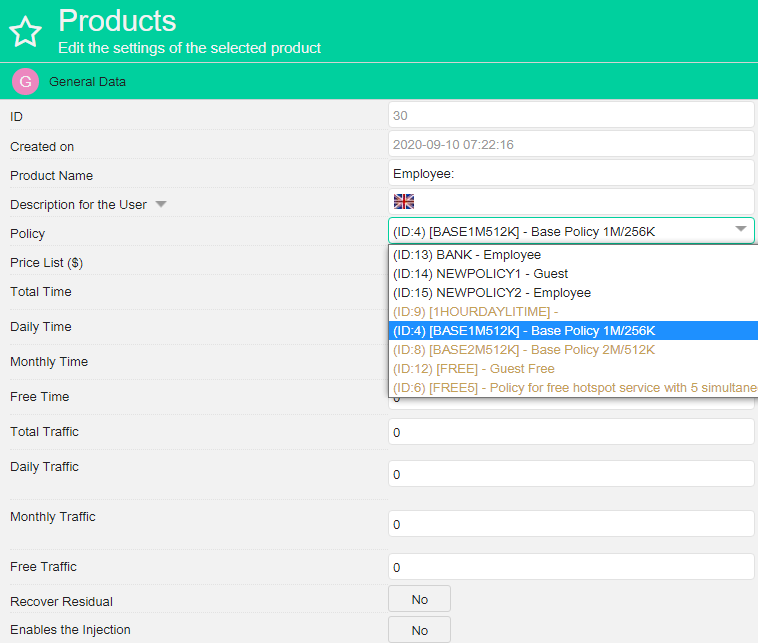
These settings are specific for the users and so, if you change them, you will not change all the users that have that product.
Apply the Products to the domain