
This section describes how you can automatically configure a MikroTik gateway without following the various manual steps described in the “Downloading the Configurations Files for MikroTik” paragraph and subsequent.
You can automatically configure a Mikrotik gateway if it is reachable from your HSNM.
If you are configuring a new gateway, you need to enter an IP address in your MikroTik that is reachable from the HSNM. To do this, please follow these steps:
Open WinBox and move to the Neighbors tab, select your routerboard by clicking its MAC Address and then click the Connect button on the right.
In case of a new router, enter “Admin” in the Login field and leave the Password field empty
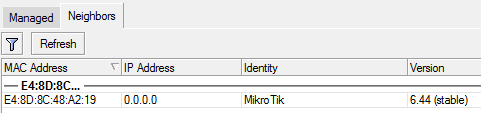
Scroll down to the IP menu on the left and click Addresses. Then click the + add button on the top left corner. The New Address form will appear.
In the IP Address field, enter an IP Address” that can be reached from your HSNM in the form CIDR (IP/Subnet example: 192.168.0.168/24) and choose the interface with which you are reaching the gateway.
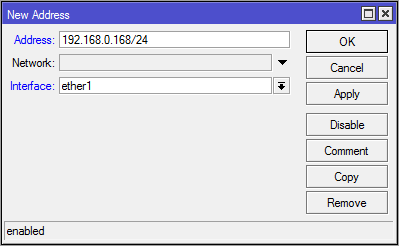
Click the OK button on the right to confirm.
Now login to your HSNM, from the Data tab select your gateway, expand the dropdown menu and click Edit.
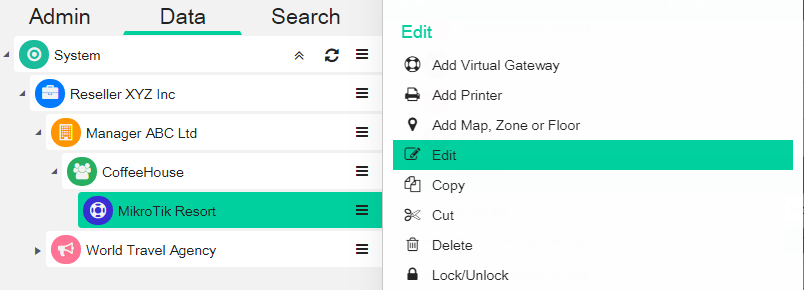
Click the Upload Configuration button on the top right corner of the page.
Now you will be displayed a page where you need to enter the data for the upload.
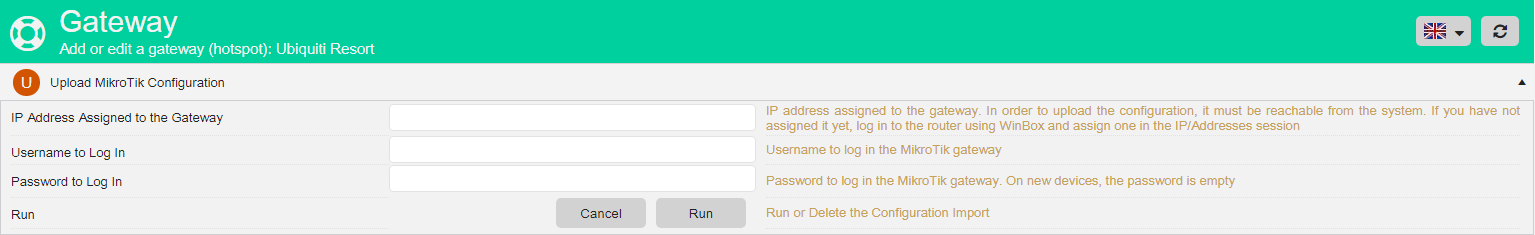
Enter the relevant details in the fields. The following represents an example:
Click the Run button and confirm to proceed with the automatic configuration.
Once you have completed the above steps, the configuration will be loaded and the gateway will be automatically rebooted.