
Gateway & AP – Set-Up Guide
Now you need to enter the Walled Garden. Always in the Configuration >Hotspot menu, click Walled Garden. Enter the IP address or the domains used to reach HSNM.
Add one by one the IP address or domains you need for social login, payments, etc.
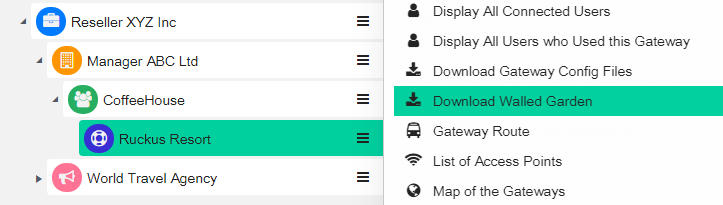
Once completed, click the Update Settings button to save.
The last step is to set the WiFi network parameters. From the left sidebar expand the Configuration menu. click Radio2.4 and then select Wireless 1. Set the relavant WiFi parameters (SSID, Hotspot Service, Local Subnet etc.) as shown Figure Radio 2.4G
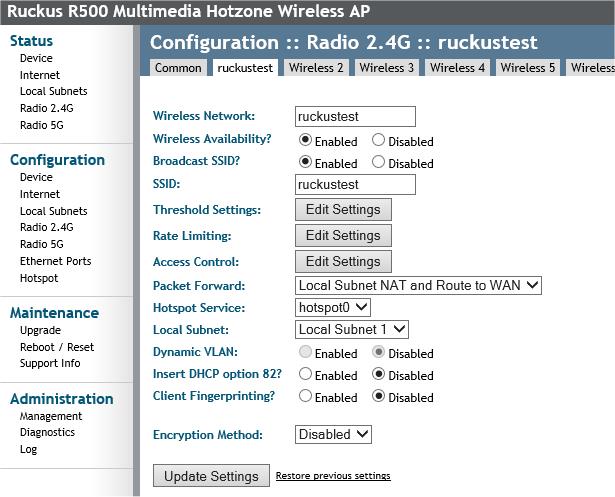
It is important to select a Hotspot Service and in the Local Subnet field, you need to select the subnet created in Step 2. In the Packet Forward field, choose Local Subnet NAT and Route to WAN.