
Gateway & AP – Set-Up Guide
Click again on Admin & Services tab, select Services, then Hotspot Services, select the Walled Garden tab and add one by one the IP addresses or domains you need for social login, payments, etc. by clicking Create New.
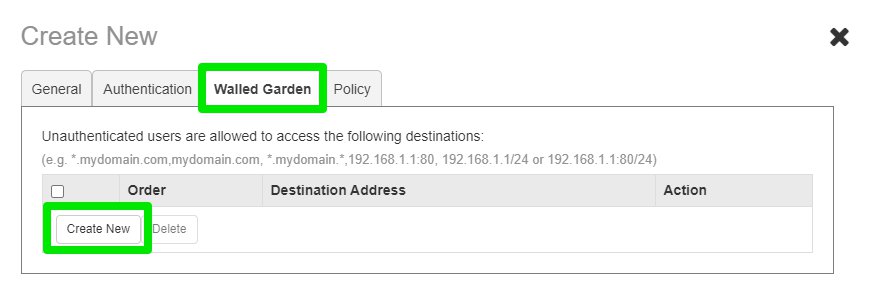
To know the accurate and relevant Walled Garden list, access your HSNM platform and click the contextual dropdown menu of your gateway then select Download Walled Garden to get a .txt file with your accurate walled garden list as shown Figure Download Walled Garden. Use this txt file list to add, one by one, the walled-gardens on Ruckus configuration
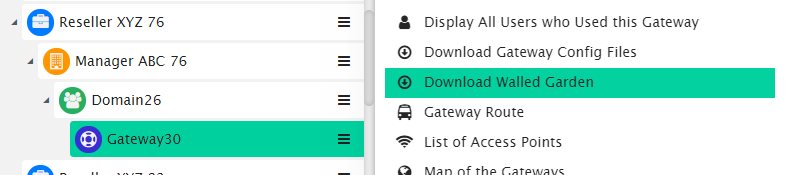
Once completed, click the OK button in the bottom right corner.