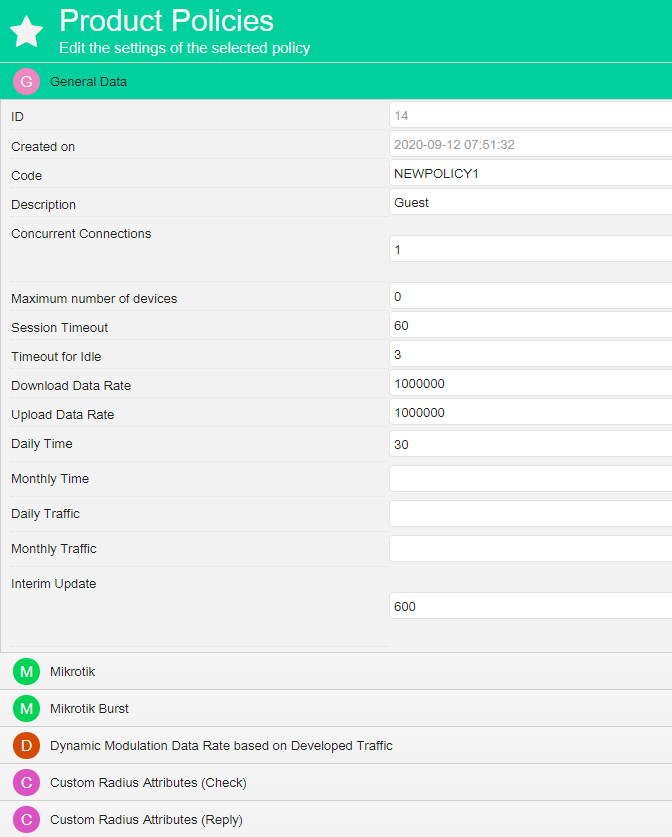You can also duplicate or move your policy and product, by using the “Copy” or “Cut” option and then the “Paste” function in the context menu.
Choose the level you want to add the policy: system, reseller or manager.
In the contextual menu, scroll down till Product Policy.
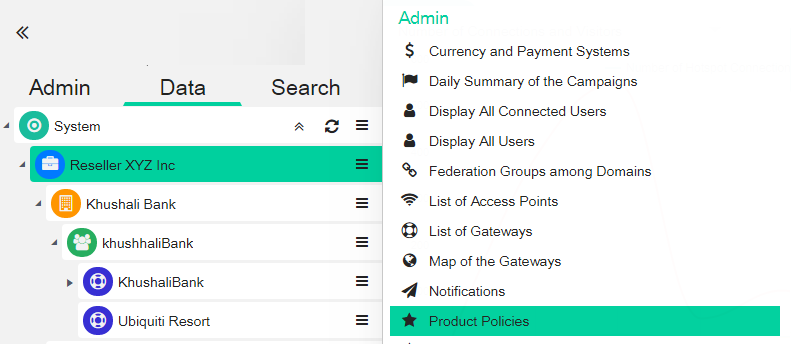
Then click “+” on the top right.

In this section, you can edit the parameters of your Policy (down and up speed, session-timeout, daily/monthly time and traffic, etc.) shared with products.
For example, if you want to set or change speed or daily-time for all the users that are using that policy, you must set or change it on policy (not on products, because parameters of products are specific for the user).