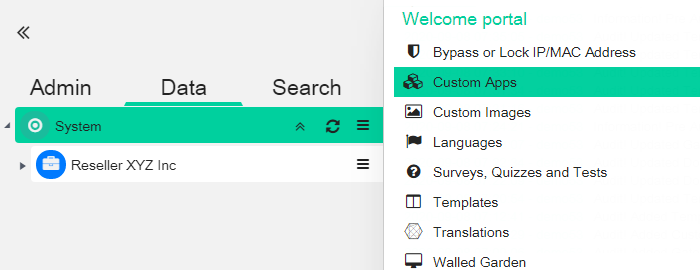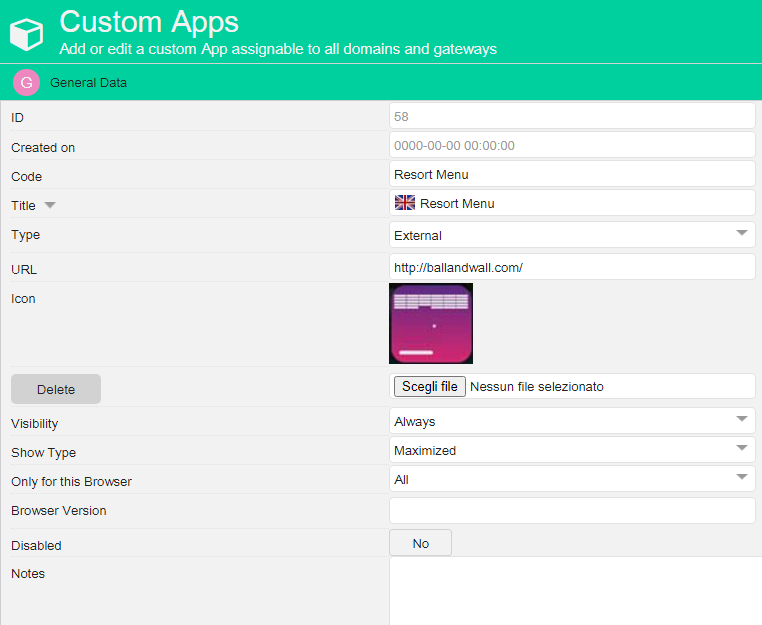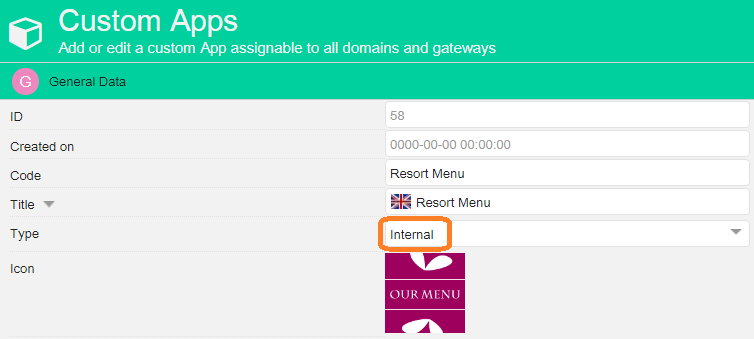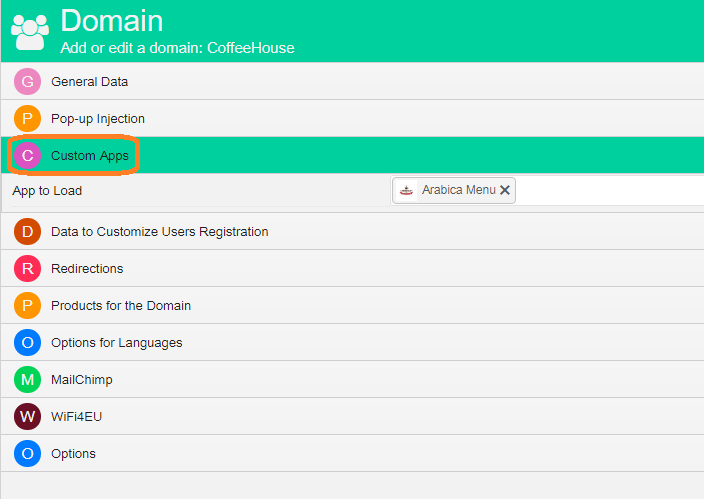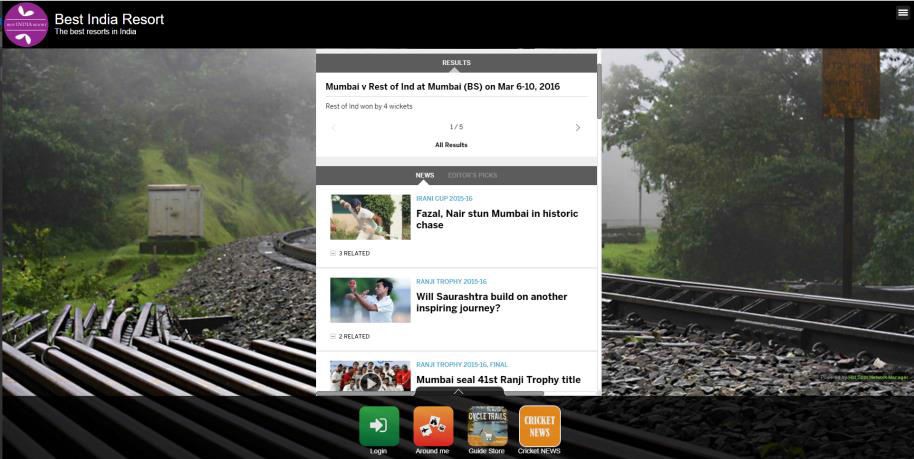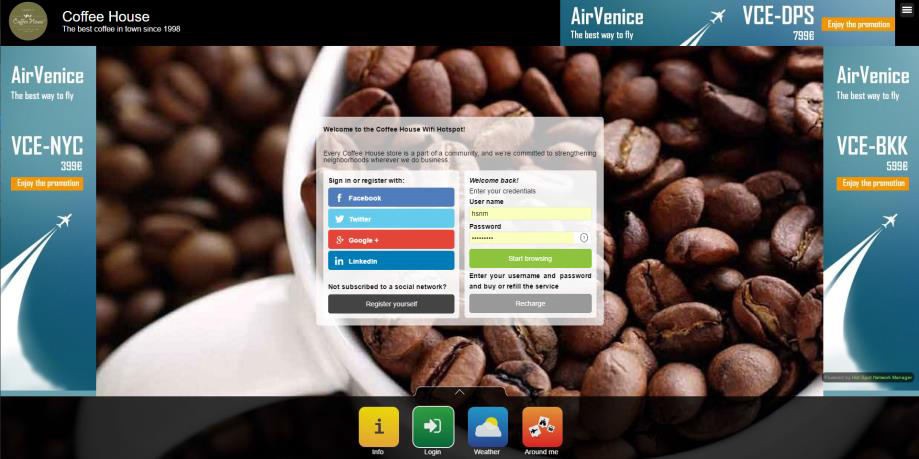Creating a Custom App
Custom App can be created at different levels: System, Domain, Gateway
- Apps created at system level will be available and visible for all the domains and all the gateways.
- Apps created at domain level will be available and visible for all the gateways under that specific domain.
- Apps created at gateway level will be available and visible only for that specific gateway.
Copying or cutting your template
You can also duplicate or move your template, by using the “Copy” or “Cut” option and then the “Paste” function in the context menu.
Adding a Custom App
At system, domain or gateway level, click “Custom Apps” and then “+” on the top-right.
Now you can complete your app’s data.
Editing a Custom App
- Title
- Type: Internal, External
- Icon
- Maximized
- Custom HTML CSS JS
Uploading the Custom App
- Apply the custom App to a domain
- Apply the custom App to a single gateway
Examples of Welcome Portals