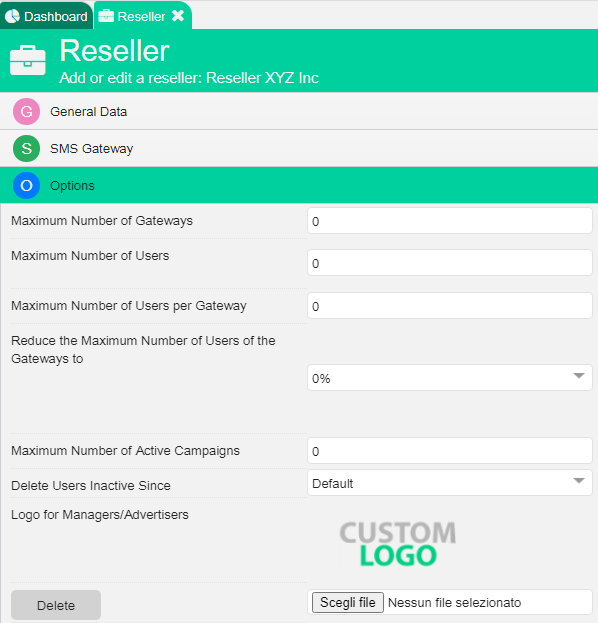You can decide to display your logo:
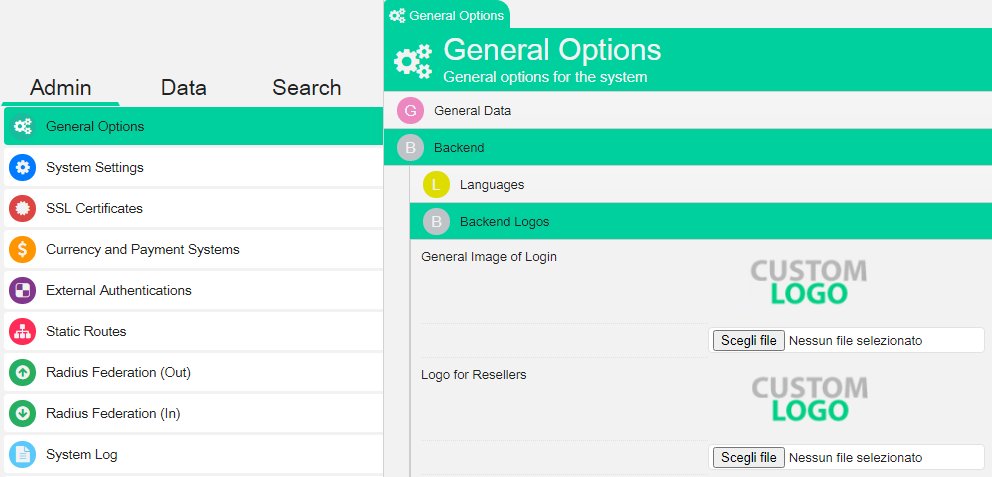
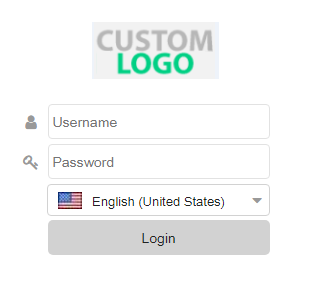
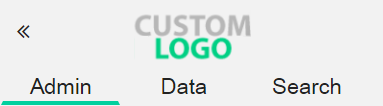
In Admin tab, select General Options and scroll down till “Logos for System Administration”.
You can change the logo on the top-left of the dashboards that the reseller display to his customers (managers).
In the reseller’s data, scroll down till “Logo for Managers/Advertisers” and upload your logo.
It must have a size of 190 x 80 pixels.