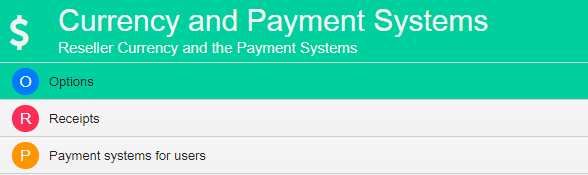In general, all payment systems, in order to activate the system, require to open an account. You have first to configure the account.
For further information, please refer to the Administrator Manual which explains how to configure it.
In the Admin tab, scroll down till Currency and Payment Systems.
Select the payment gateway. Here you have to enable it and enter the data required, be the account or the Merchant ID…

In general, all payment systems, in order to activate the system, require to open an account.
You have first to configure the account.
For further information, please refer to the Administrator Manual which explains how to configure it.
Select the reseller or manager that want to activate their own payment gateway. In the contextual menu, scroll down till Currency and Payment Systems
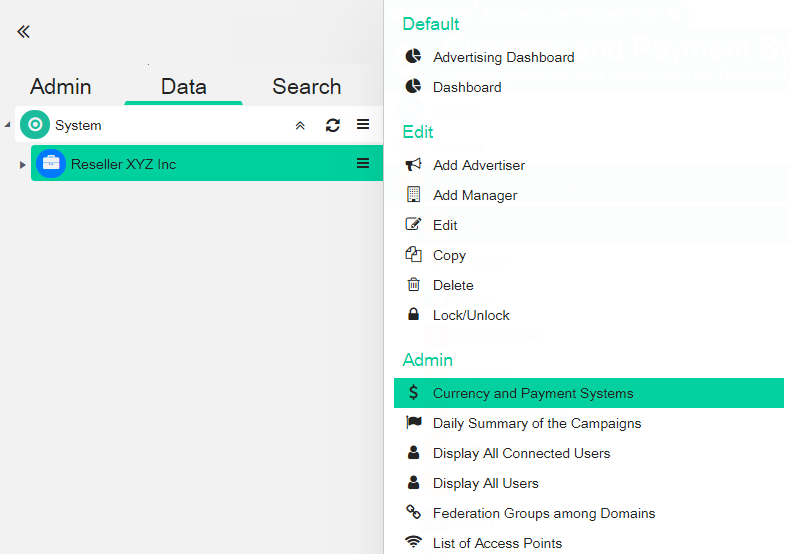
Select the payment gateway. Here you have to enable it and enter the data required, be the account or the Merchant ID…