
Tags are keywords or labels that help profile users based on their interests and survey responses.
When creating survey questions you can add tags to answers in “Multiple Choice” or “Options” type questions. Each answer can be associated with specific tags. These tags are automatically added to the user’s data when they complete the survey
Expand the Questions and Answers section from the survey.
Select Multiple Choice or Options as the Question Type
When adding answers, scroll down to find the tags field
Add relevant tags for each answer option
You can export user data including their tags, this helps you analyze which interests are most common among your users.
Use this information to create more targeted content and offers
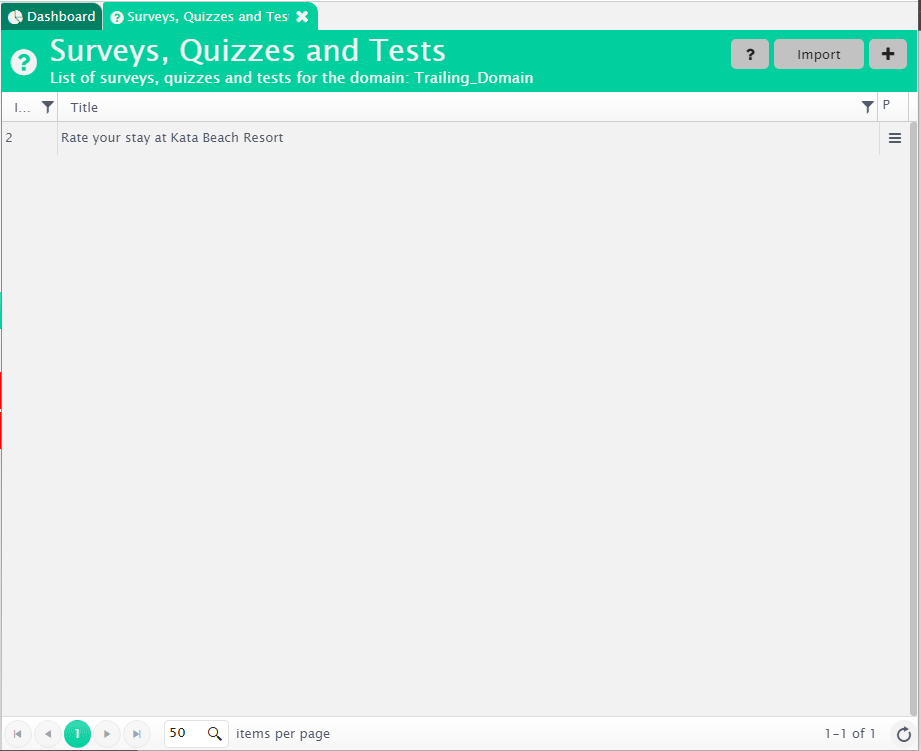
Gathering information about your subscribers’ interests during the survey process can help you better understand and engage them. Service providers or venue owners can collect valuable data by asking relevant questions. This allows you to create more personalized offers and advertisements tailored to your guests’ preferences, enhancing their experience and boosting the effectiveness of your campaigns.
Access Campaign Settings
Click the dropdown menu of your campaign
Select Edit from the menu on the right
Expand the Target section
Set Up Tag-Based Rules
Add your targeting rules based on the tags collected from surveys
Make sure Show to Anonymous Users is set to No (unless you want to include non-logged-in users)
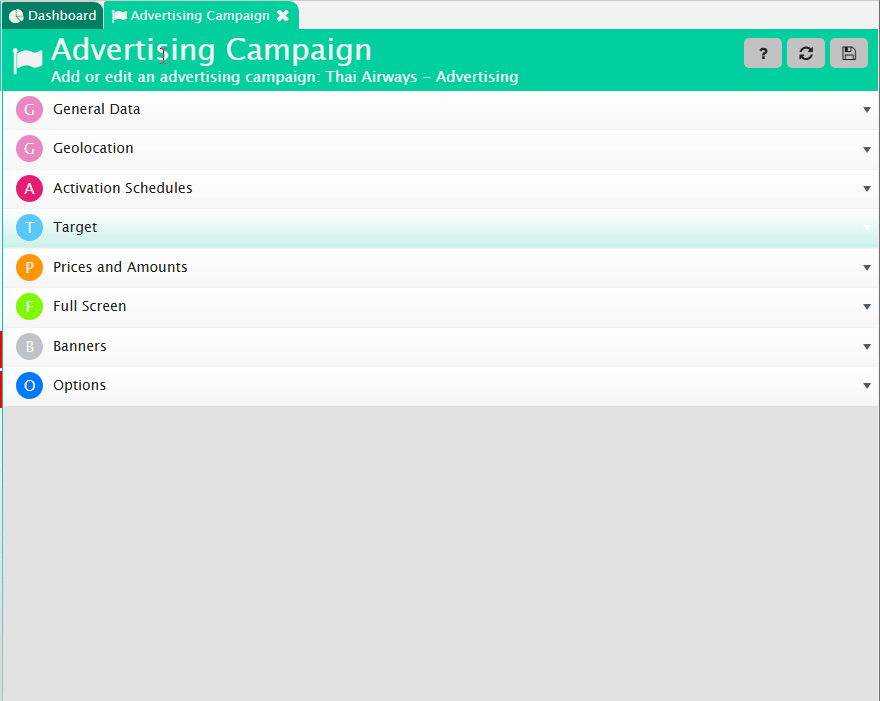
Campaigns will only be displayed to users who have the tags you’ve selected through their survey responses. You can add multiple tags, adding different rules to create more specific targeting, this allows you to create personalized campaigns based on user interests and preferences.
Recommendation: In order for the campaign to be effectively targeted based on survey tags, it is essential to ensure that the campaign is displayed either immediately after the user completes the registration process or at any time if the user is a returning user. This approach maximises the relevance of targeted campaigns and enhances user engagement.