
The Welcome Portal represents the interface visible to users and is composed of the “Intro” and the “Portal” which in turn hosts properties and Apps.
The Intro, available only with the module “Welcome Portal” available for purchase as separate and additional licence, allows you to display advertising contents or information with: static images uploaded in HSNM; images from Flickr; weather forecasts; videos preloaded on YouTube. For both images and videos, it is possible to force the user to view them for n seconds before moving on to the Welcome Portal.
The contents (images and videos) can be defined in “ Templates” or derived from “ Advertising Campaigns“.
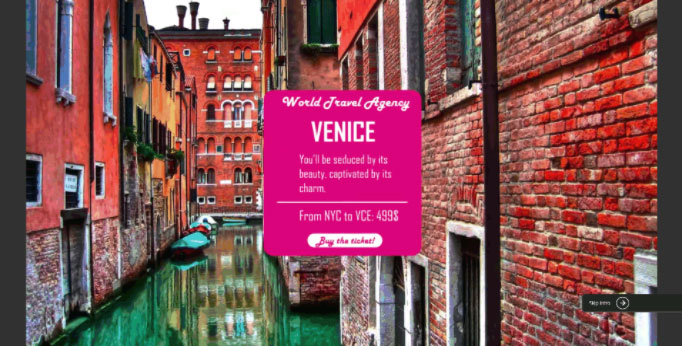
In the background of the portal, you can display static images uploaded in HSNM; images from Flickr; images based on weather forecast.
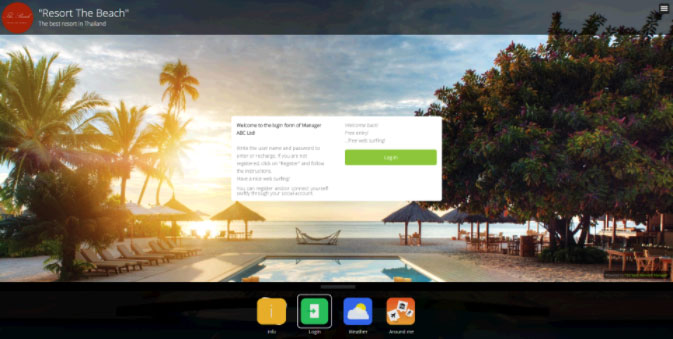
If you have enabled the Welcome Portal module and activated advertising campaigns, on the left, at the top and on the right of the Welcome Portal, you can display advertising banners as arranged by the Ad campaign agreement.
For advertising campaigns, if the resolution of the monitor or device is less than 900 pixels, it displays only banner at the top.
The Welcome Portal is parameterised by “ Templates“, by “ The Domains” and by “The Gateways“. To understand how and what you can do, please refer to the relevant chapters.