
Administrator Manual
Thanks to the context properties button on the upper right corner, the user can access to the properties of the Welcome Portal where he can check:
Thanks to the button, it is possible to close the properties bar.
By clicking on the titles of groups (Connection status, language and help), it opens or closes the provided detail.
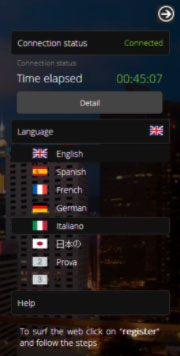
It contains the following details:
| Title | Description |
|
Apps |
If provided by the template, it displays the list of apps available for the Welcome Portal. |
| Connection status | Shows the time elapsed from the moment of connection and a button that can be “Login” if you have not logged in yet and allows you to open the Login App and “details” that opens the connection state and shows the time elapsed, the received and sent bytes, IP address, etc. |
| Languages | Lists the available languages for the user. The list of languages depends on the settings of the domain, and therefore by the planned languages. |
| Help | Shows information to the user defined in the template in the “Help for users” field. |