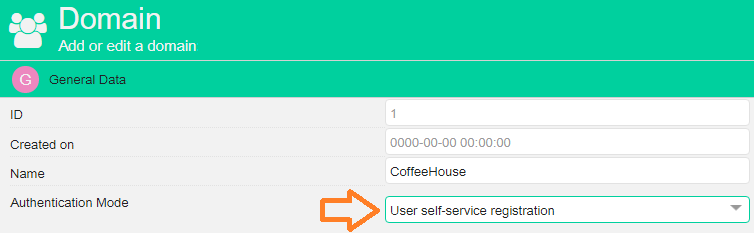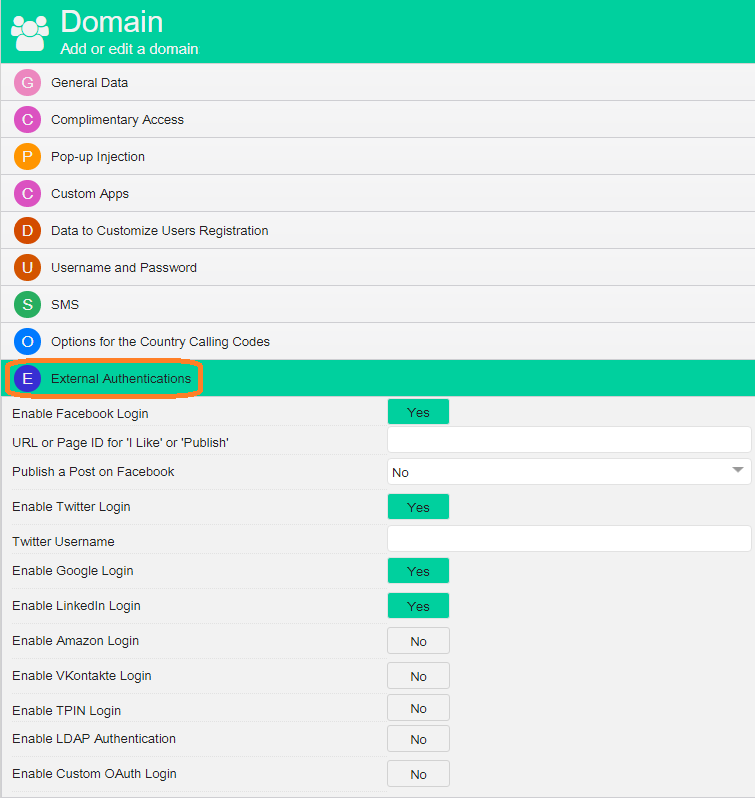Technical Partner Training
You have first to set the parameters of the social applications (ID or API key and secret).
For further information, please refer to the administrator manual which explains how to create them.
In the Admin tab, select “General Options” and scroll down till “Parameters of Integrated Social Applications”.
Here you have to enter your ID or Api Key and Secret.
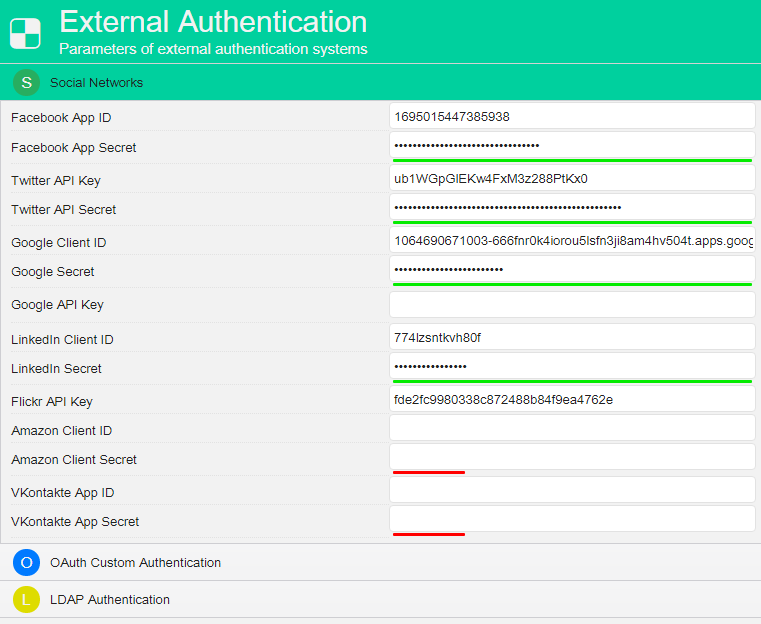

Now you have to enable the social login in the domain to allow users to use their social profiles.
Select your domain and one of the following authentication modes:
Then enable the social networks: scroll down till “Social Network” and enable it/them.