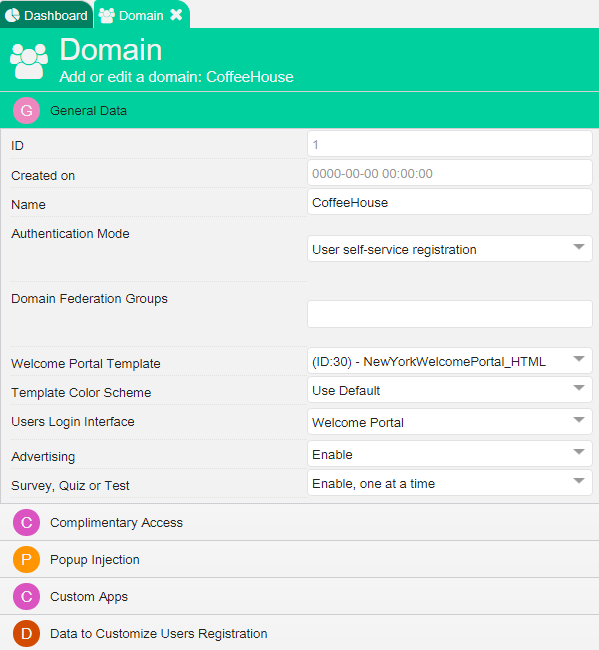After creating a manager, now you can create a domain.
You can add a domain by clicking the Data tab of the sidebar on the top-left corner.
Select your manager under which you want to add the manager and click “Add Domain”.
Before adding a hotspot, first you have to create a domain.
Now you can complete your domain’s data.
You can also duplicate or move your domain, by using the “Copy” or “Cut” option and then the “Paste” function in the context menu.
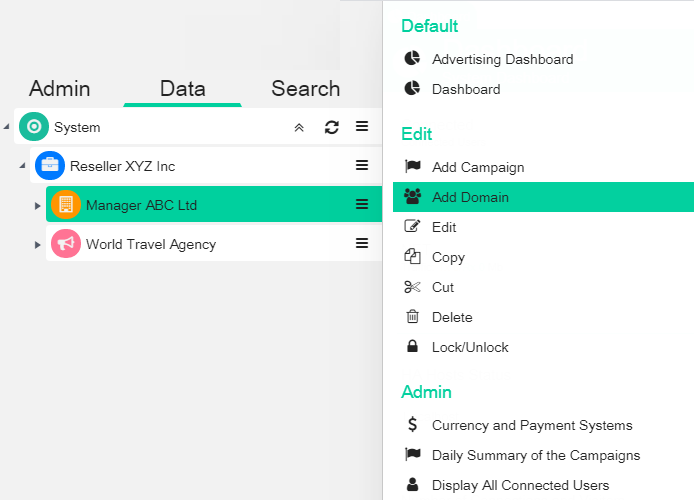
Domains are like a group of hotspots that shares the same login methods, username and password. It is useful, for example, on hotel chain (Best Western, Novatel, etc.) where end users can use the same credentials on each hotel of the chain or even been automatically recognized if MAC address is enabled.
Here you choose how the users sign in the hotspot service (by SMS, manual registration, self-registration, social login, etc.).
Here you decide the products for the users.
Before adding a hotspot, first you have to create a domain.