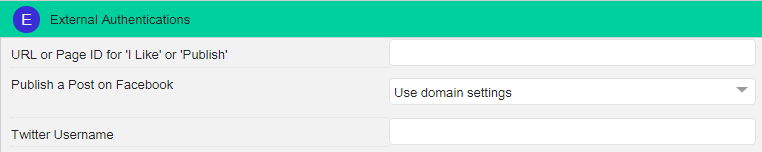You can add a gateway by clicking the Data tab of the sidebar on the top-left corner.
Select your domain under which you want to add the gateway and click “Add Gateway”.
Now you can complete your gateway’s data.
You can also duplicate or move your gateway, by using the “Copy” or “Cut” option and then the “Paste” function in the context menu.
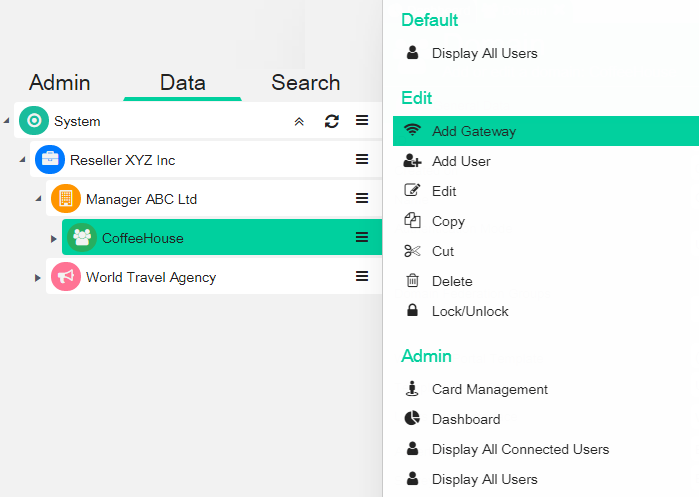
As last thing, now you are able to create a new hotspot.
Enter the “General Data” of the hotspot such as name, address and choose the domain for the hotspot.
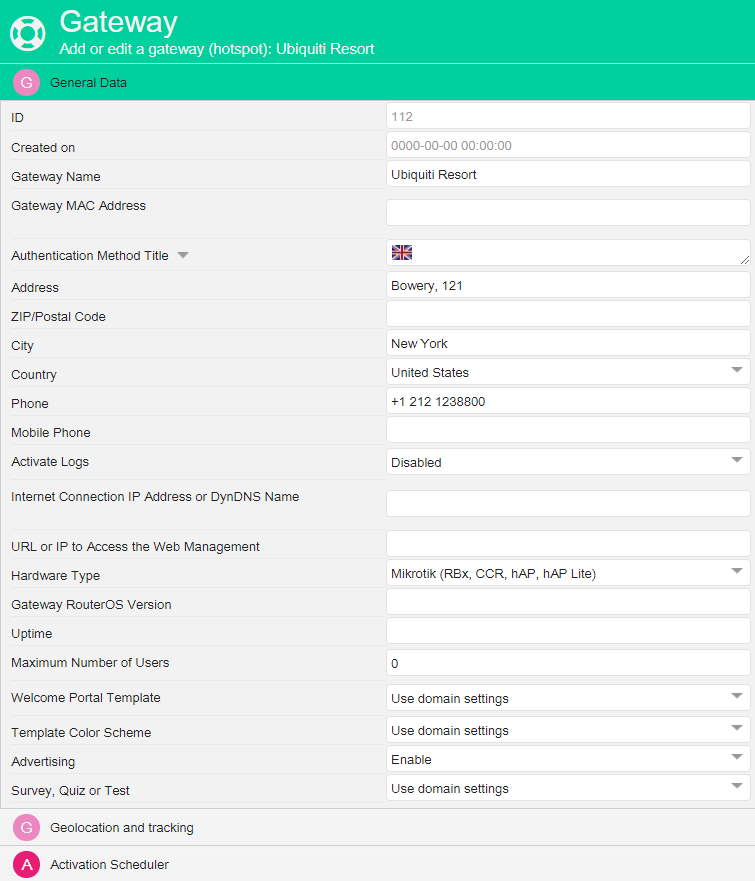
If you have seasonal venues, you can activate the Scheduler with the operating months and hours.
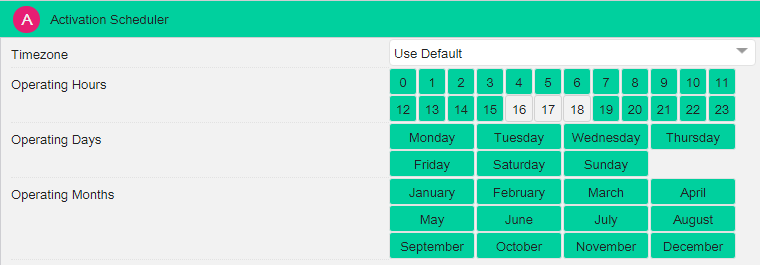
Enter the field related to Social Networks if you want to invite the end users to click «I like» on a Facebook page or to follow a Twitter account before surfing the internet.