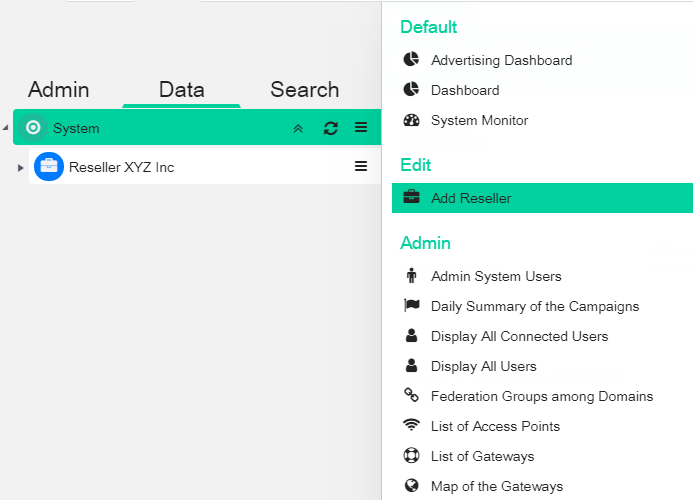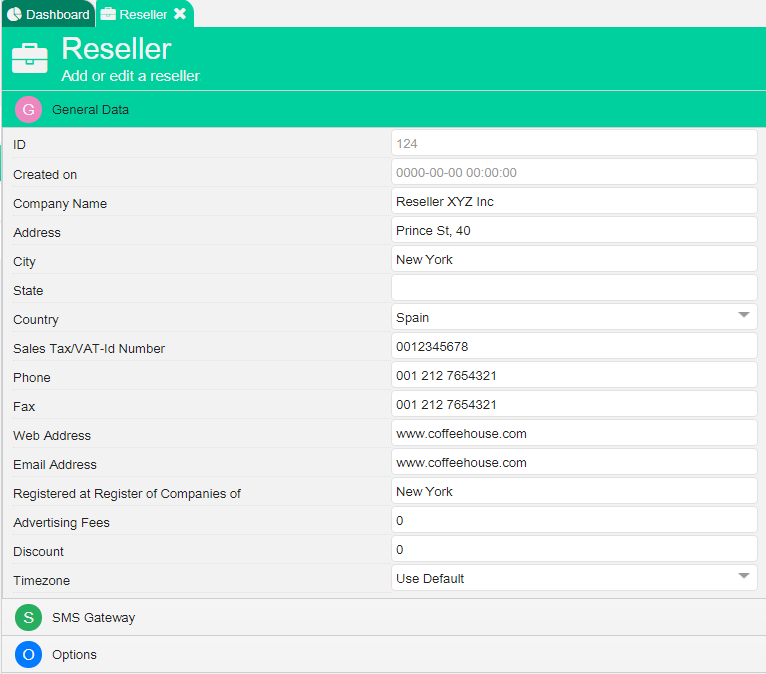Technical Partner Training
You can add a reseller by clicking the Data tab of the sidebar on the top-left corner.
Select “System” and click “Add Reseller”.
Now you can complete your reseller’s data.
You can also duplicate your reseller, by using the “Copy” and “Paste” function in the context menu.