
Some data export features in the system allow you to create filters at will, using default fields, as to profile the data to export.
Filters are defined by “Roles” and “Groups” where the formers are the set of fields, conditions and values attributed to a “Group”. Each “Role” and “Group” is relating to “AND” or “OR” to suit your needs through the proper switch located over each “Group”. If the switch is green then it is active, on the contrary, if it is red it means that is deactivated.
To better understand the use of filters, below you can find an example of conditions for exporting users:
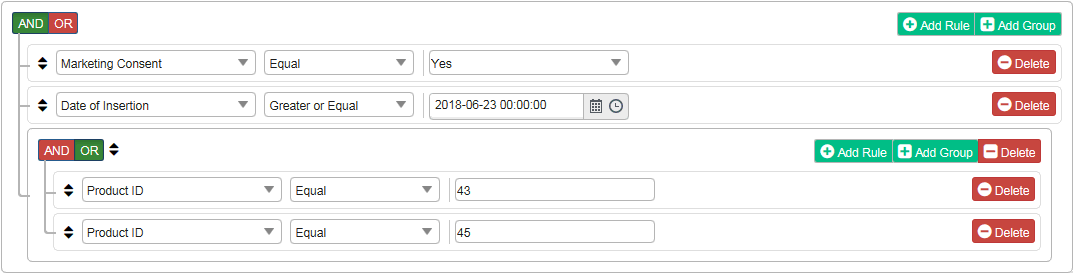
In the displayed example, “Marketing Consent”, “Date of Insertion” and “Product ID” have been activated in “AND” (highlighted in green).
The two “Product ID” fields have been activated in “OR” (always highlighted in green).
In practice it exports all the users who have given marketing consent, inserted from the 1st of January 2016 to the 31st of December 2016, and who have the product with ID “43 “or” 45.