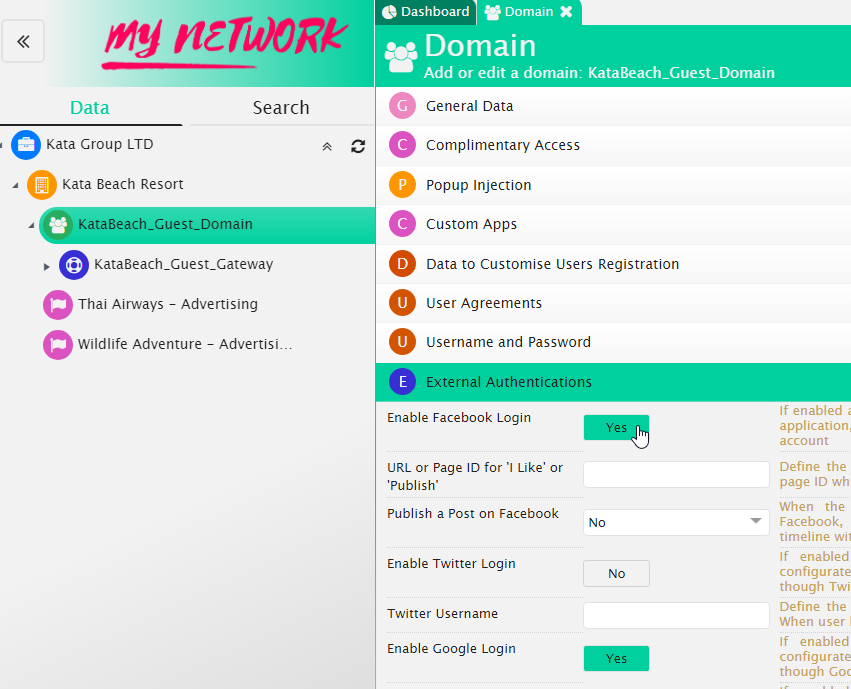Guests can sign in through the following Social Media platforms: Facebook, Twitter, Google, LinkedIn, Amazon, and VKontakte.
You can also offer TPIN, the Turkish public identification number, LDAP Authentication, Microsoft Azure and Custom OAuth login.
You can increase the venue’s social presence by encouraging likes, shares and follows.
You must have administrator access to complete this task.
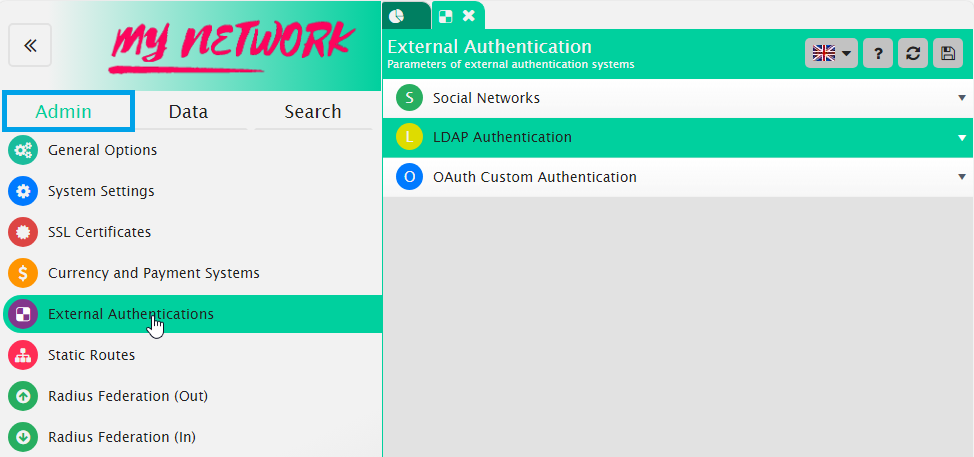
Before proceeding, make sure you have selected the appropriate authentication mode. In General Data > Authentication Mode, select one of the following modes: User self-service registration; User self-service registration. No password; OTP Sent by SMS.