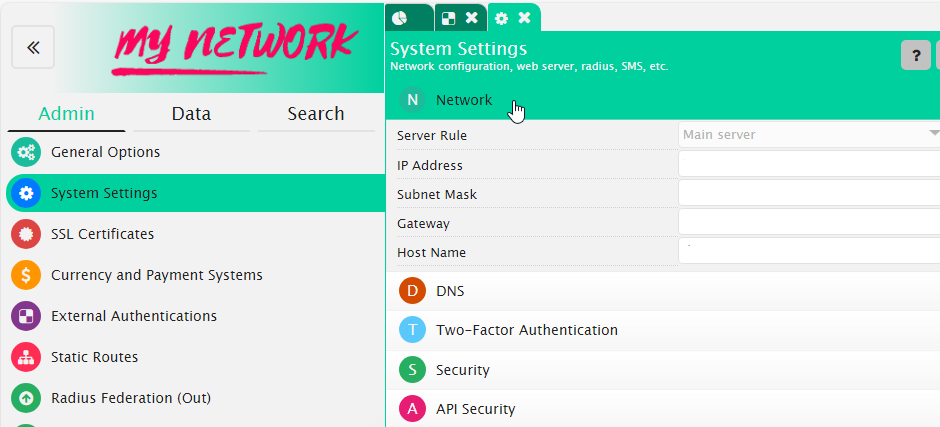A relevant IP address is essential for having HSNM reachable by the hotspot gateway or controller.
To set an IP address to HSNM, first of all, log in through a web browser to default IP http://192.168.0250 or 192.168.10.10, then follow these steps:
Now you will be able to log in again using the new IP address you have set.