
sales@bogons.netHSNM is supplied with an existing branch structure (a Reseller, a Manager, a Domain and a Gateway=hotspot network).
You can create an additional branch structure by using the following steps.
In the System dropdown, click Add Reseller, enter the details required and click the Save button on the top right of the page.
In the Reseller dropdown, click Add Manager, enter the details required and click the Save button on the top right of the page.
In the Manager dropdown, click Add Domain, enter the details required and click the Save button on the top right of the page.
In the Domain dropdown, click Add Gateway, enter the details required and click the Save button on the top right of the page.
In the domain you may need to add a product in the Products for the Domain section.
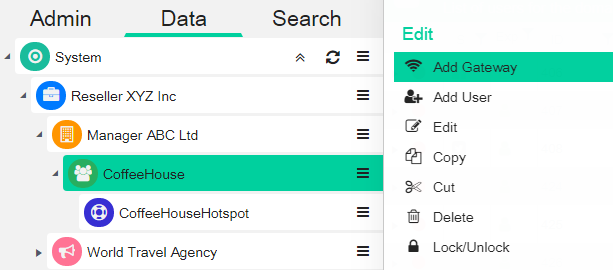
Once you click the Add Gateway menu, the “Add or edit a gateway (hotspot)” page will appear.
In the General Data, select the Hardware Type of your gateway.
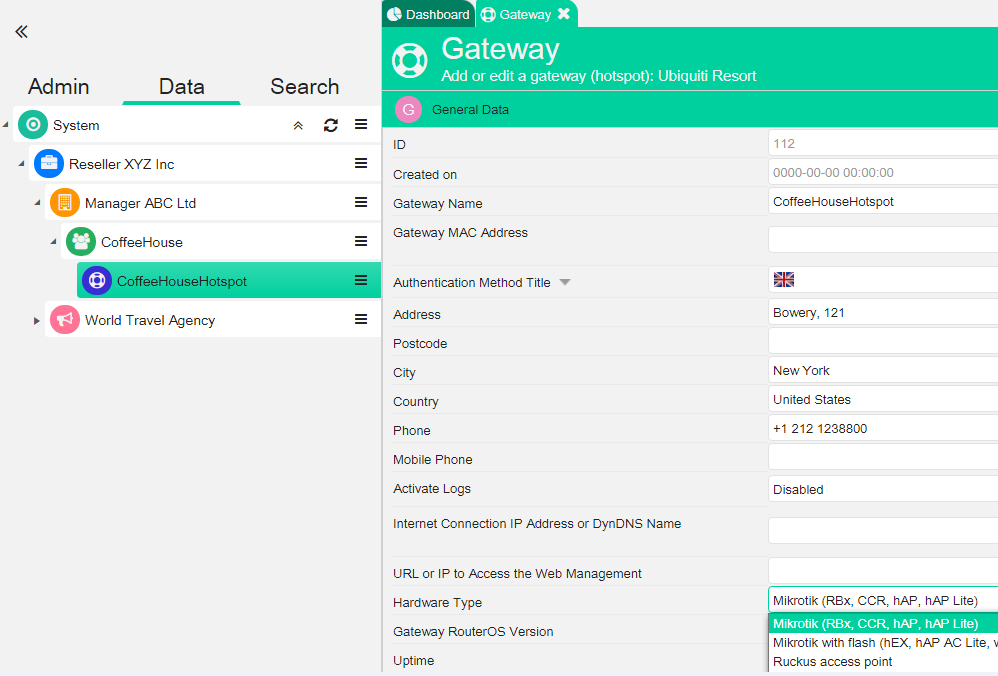
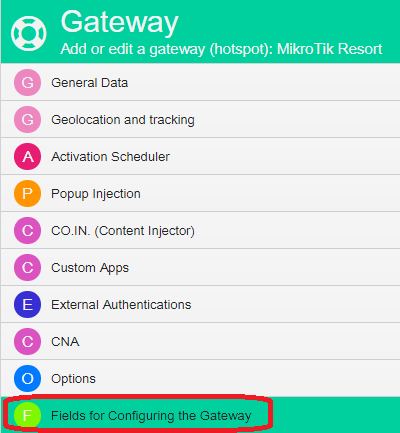
Click the Save button in the top-right corner.
Follow the configuring paragraph described in the Setting Up Your Gateway guide based on the selected hardware type (MikroTik, Ruckus, Cisco Meraki, LigoWave, etc.).
You can find the Setting Up Your Gateway in this Wiki at https://wiki.setting-up-your-gateway