
This chapter describes how to configure Ruckus Access Point.
Before proceeding further with the configuration, you need to have a HSNM configured with a domain and a gateway as described in Adding a New Gateway.
The first step is to configure an IP address in your Ruckus Zone Director according to your local network. From the left sidebar expand the Configuration menu and click Internet. Enter the relavant details.
Now you need to set a local subnet to use for the Hotspot WiFi network and enable a DHCP. From the left sidebar expand the Configuration menu and click Local Subnets. Enter the relavant details as shown Figure Local Subnet
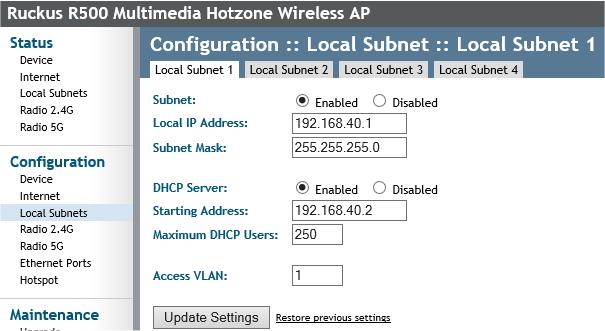
Now from the left sidebar expand the Configuration menu and click Hotspot. In the Hotspot Service fiels, check Enabled
In the Redirect unauth user to field, enter the URL of your HSNM where the guests will be redirected to. The URL looks like http://HSNM_IP_OR_DOMAIN/mtlogin.php?domain=domain-n.ame-created-inside-HSNM&hotspotname=name-of-the-hotspot-created-inside-HSNM.
Now in the Primary RADIUS Server field, enter the IP address used to reach the HSNM and enter the secret for the radius server in the RADIUS Server Secret as shown Figure Configure Hotspot