
This chapter describes how to configure the Ubiquiti Network Server with a version equal to or greater than 7.4.
Before proceeding further with the configuration, you need to configure your HSNM with a domain and a gateway, as described in Adding a New Gateway.
The prerequisites required for configuration are:
Now, inside HSNM, select your Gateway, click the dropdown menu, and choose Edit.
Expand the General Data session.
Enter the gateway name that will correspond to your Unifi SSID.
In the Hardware Type field, choose Ubiquiti UniFi Controller.
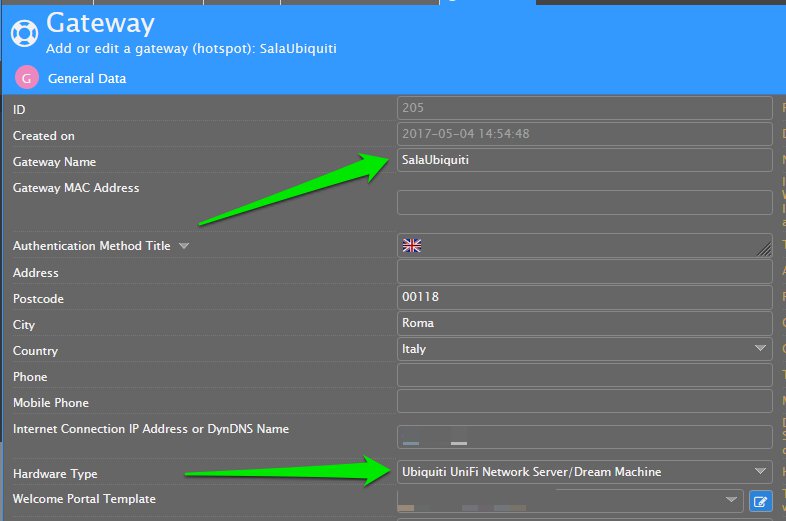
Expand the Web Management or/and API Access session in the URL or IP to Access field, type https://IP-TO-REACH-YOUR-UNIFI-NETWORK-SERVER:8443 where 8443 is the default API port.

Login to your UniFi Network Server. Expand Settings > Wifi, then click Create New.
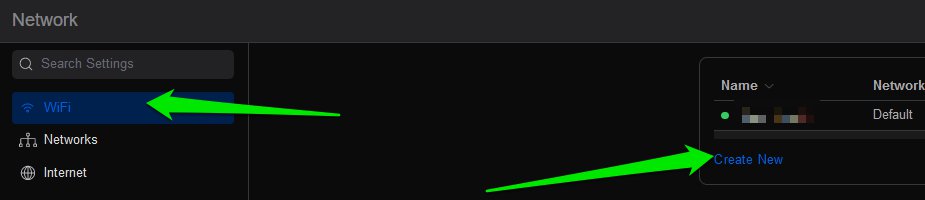
In the Name field, as SSID, type the HSNM gateway name.
Select your AP to use.
Flag Hotspot Portal.
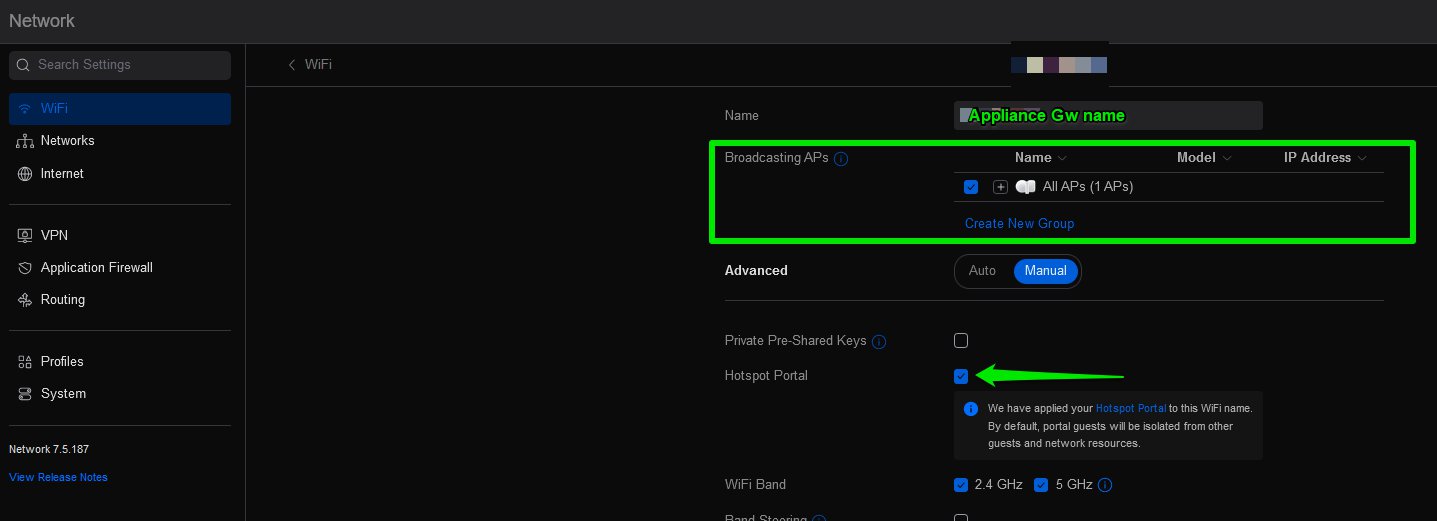
Click on Hotspot Portal.
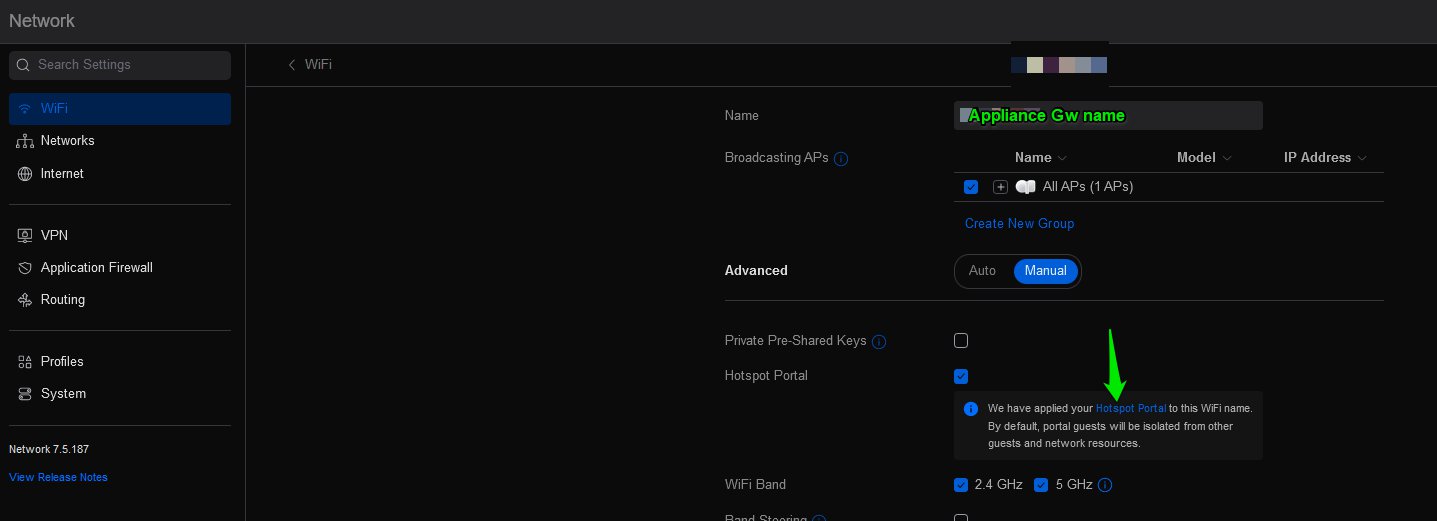
Under the Authentication menu, flag External Portal Server.
Click Edit and type your HSNM portal’s IP.
Then click the Save button.
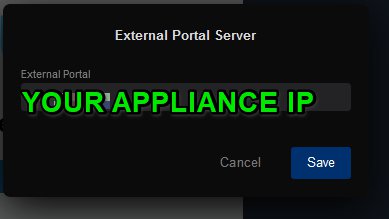
Now you need to select if allowing HTTP or HTTPS login
From the Settings menu, follow the configurations in the picture to select whether you want to allow the HTTP or HTTPS login.
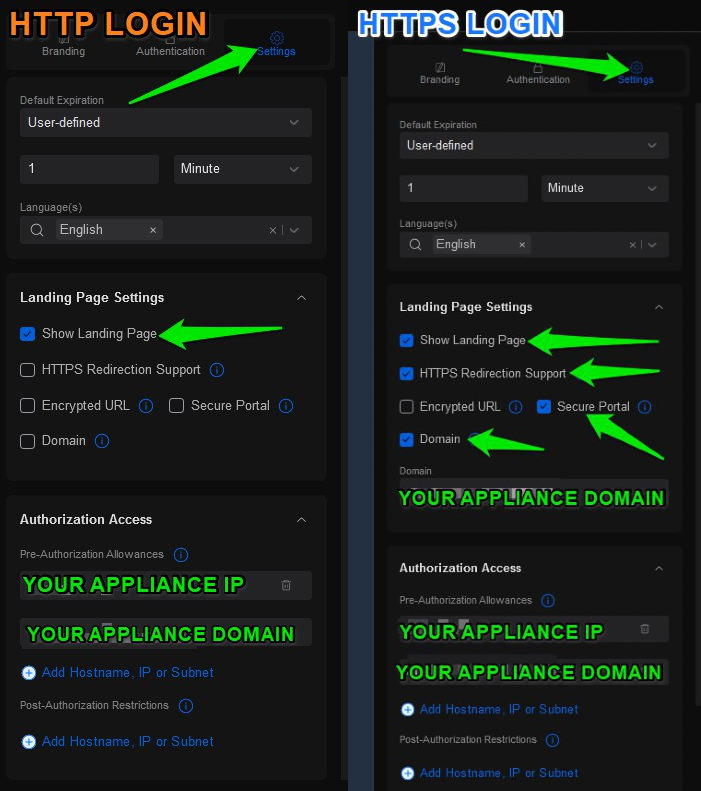
Under Authorization Access, add one by one the entries of the Walled Gardens that you can download from your Appliance GW.
Then, save the entries.
To know the accurate and relevant Walled Garden, you need to add one by one, access your HSNM platform and click the contextual dropdown menu of your gateway. Then, select Download Walled Garden to get a .txt file with your accurate walled garden list, as shown Figure Download Walled Garden.
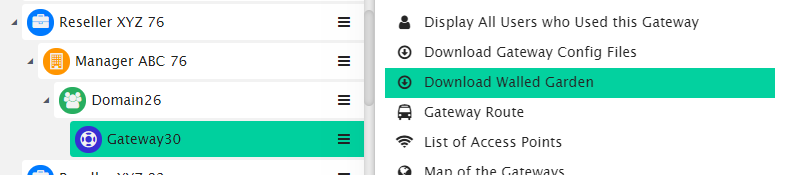
Figure Download Walled Garden