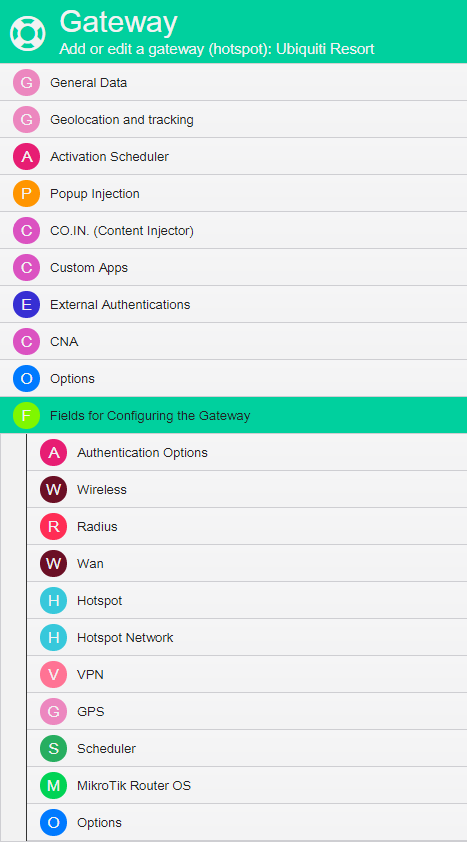PPPoE Gateway – Set-Up Guide
This chapter describes how to configure your MiktroTik PPPoE gateway.
Before proceeding further with the configuration, you need to have a HSNM already configured with a domain and a gateway as described in Adding a New Gateway.
This script is compatible with RouterOS having version 6.47 or greater. In case you have a hardware with an older version, you need to upgrade it before proceeding.
Expand the General Data section, in the Hardware Type field, select MikroTik or MiktroTik with flash (hEX, hAP AC Lite, etc…).
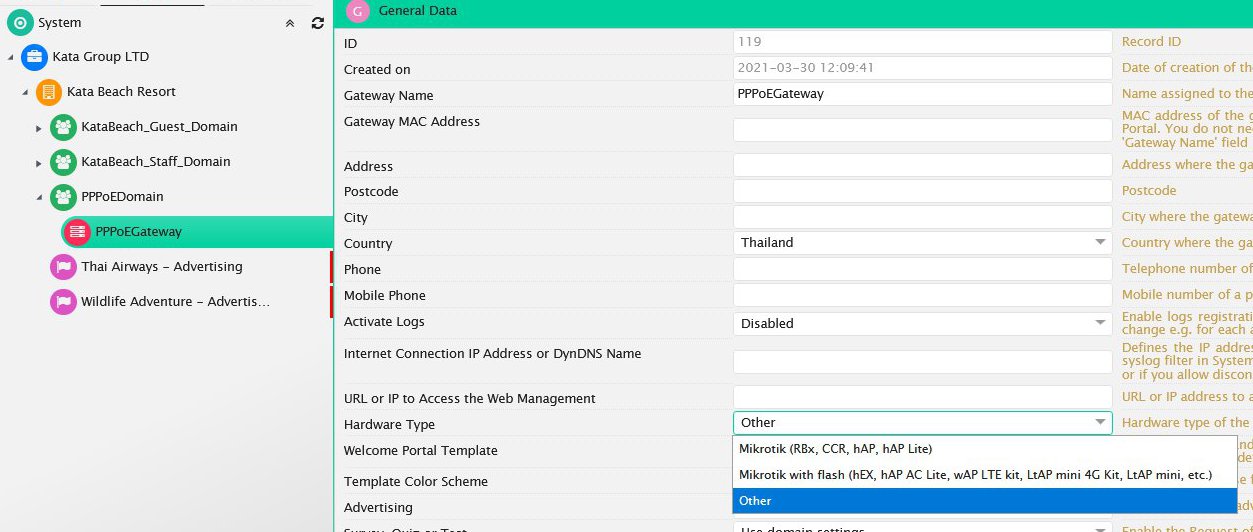
Scroll down till Fields for Configuring the Gateway. This section appears only if you have selected the MikroTik-type gateway in the Hardware Type field.